Shell scripting: short or long format options?
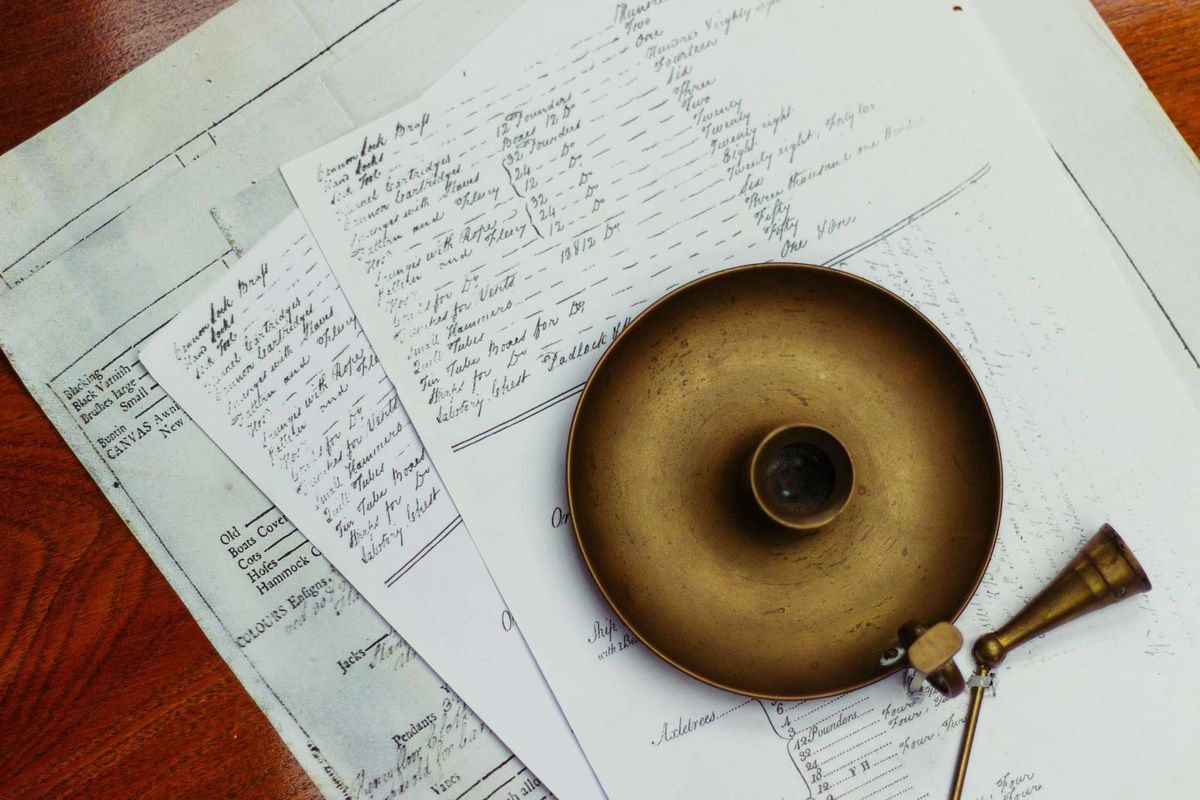
This is something I get asked quite a lot, so I wanted to write a piece about it.
This is an extract from the manpage from GNU grep:
NAME
grep, egrep, fgrep, rgrep - print lines matching a pattern
SYNOPSIS
grep [OPTIONS] PATTERN [FILE...]
grep [OPTIONS] [-e PATTERN]... [-f FILE]... [FILE...]
DESCRIPTION
grep searches the named input FILEs for lines containing a match to the given PATTERN. If no files are specified, or if the file “-” is given, grep searches standard input. By
default, grep prints the matching lines.
In addition, the variant programs egrep, fgrep and rgrep are the same as grep -E, grep -F, and grep -r, respectively. These variants are deprecated, but are provided for backward
compatibility.
OPTIONS
Generic Program Information
--help Output a usage message and exit.
-V, --version
Output the version number of grep and exit.
Matcher Selection
-E, --extended-regexp
Interpret PATTERN as an extended regular expression (ERE, see below).
-F, --fixed-strings
Interpret PATTERN as a list of fixed strings (instead of regular expressions), separated by newlines, any of which is to be matched.
-G, --basic-regexp
Interpret PATTERN as a basic regular expression (BRE, see below). This is the default.
-P, --perl-regexp
Interpret the pattern as a Perl-compatible regular expression (PCRE). This is highly experimental and grep -P may warn of unimplemented features.
So, -F is a short format form, while --fixed-strings is a long format form.
When should I use either form?
My take is: when working interactively, do whatever you like. Whenever you are writing a script to be reused, strive to use the long format options as much as possible.
Why?
Nobody cares about what you do on your computer. But whenever you write a script that should, later on, be used and read by other people - or just yourself in the future - the long form is often self-explanatory. Instead of opening the manpage and looking for cryptic -K -X -i, you can just read the option! It will for sure save more time than what you spend while typing a few more chars.
There're a few exceptions to this rule:
- if the option is very common. Feel free to use
-Eand-Pforgrep, as they're very well known and widespread options for this command. - if you need portability between different OSes (e.g. MacOS+Linux+BSD) and the long format option is not available somewhere; this sometimes happens.
Why is this cool?
Consider this command, which is the recommended way to install the great MacOS package manager Homebrew:
/usr/bin/ruby -e "$(curl -fsSL https://raw.githubusercontent.com/Homebrew/install/master/install)"
Such curl command is quite common in many installers; can you tell what such options do? Can't you? Consider this line:
/usr/bin/ruby -e "$(curl --fail --silent --show-error --location https://raw.githubusercontent.com/Homebrew/install/master/install)"
I bet you can now understand what it does; maybe the last flag is a bit vague (it tells curl to follow redirects via Location headers), but the overall feeling is simply... great!
Photo by Alex Holyoake on Unsplash